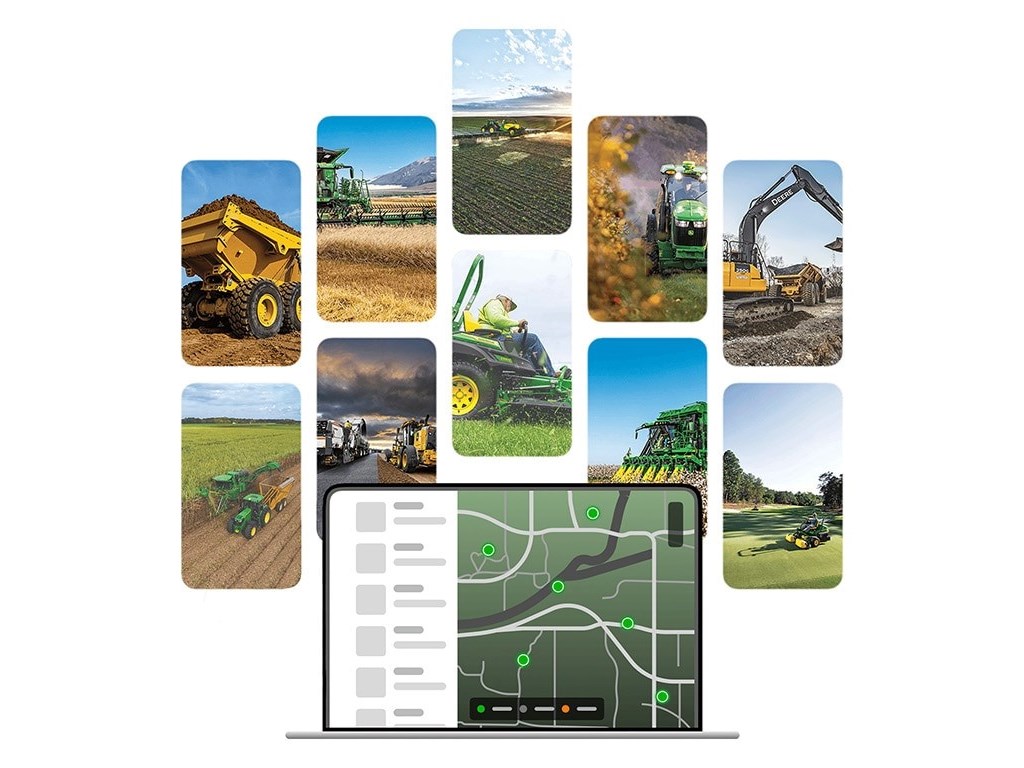- On Sale
- Build Your Own
- Used Equipment
- New Equipment
- Trade In
- Parts
- Service
- Aged Equipment Clearance
- Buy Online
- Precision Farming
-
- The Basics Of Haymaking
- Round Baler Basics for a 460M Round Baler
- How to Load Net Wrap on a 460M Round Baler
- Top 10 Implements For Livestock Operations
- How to store large round bales
- How to set up and operate a mower conditioner
- How to use a mechanical grapple
- Pick up grass clippings using a drive-over mower deck
**Price on new John Deere Equipment only available within the LandPro Equipment selling area, pricing subject to change, see your LandPro Equipment Sales rep for details.
-
Avon, NY
(585) 226-9680 -
Batavia, NY
(585) 948-5261 -
Brockport, NY
(585) 637-3700 -
Centre Hall, PA
(814) 364-1421 -
Clarence Center, NY
(716) 741-9115 -
Clymer, NY
(716) 355-4236 -
East Palestine, OH
(330) 426-2166 -
Edinboro, PA
(814) 734-1552 -
Fairmount City, PA
(814) 764-5159 -
Falconer, NY
(716) 665-3110 -
Halifax, PA
(717) 362-3132 -
Hall, NY
(585) 526-6325 -
Macedon, NY
(585) 425-4428 -
Mifflintown, PA
(717) 436-5553 -
Savannah, NY
(315) 594-0115 -
Springville, NY
(716) 592-4058 -
Stoneboro, PA
(724) 376-3740 -
Watsontown, PA
(570) 538-3557 -
Silver Springs, NY
(585) 591-1670
**Price on new John Deere Equipment only available within the LandPro Equipment selling area, pricing subject to change, see your LandPro Equipment Sales rep for details.
New Products
Used Equipment
© LandPro Equipment 2026 | All Rights Reserved.
Site by EquipmentLocator.com